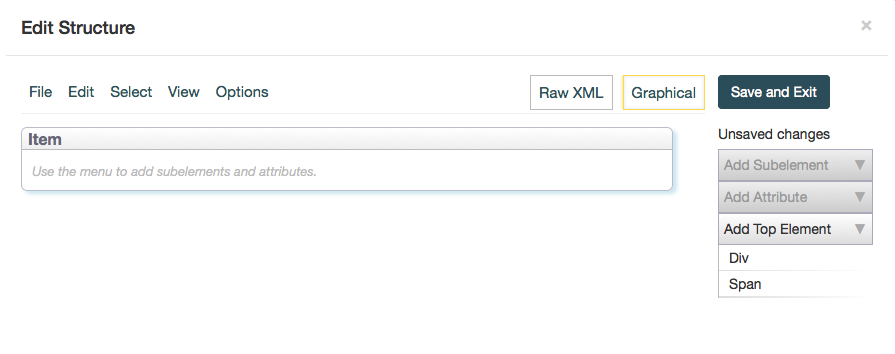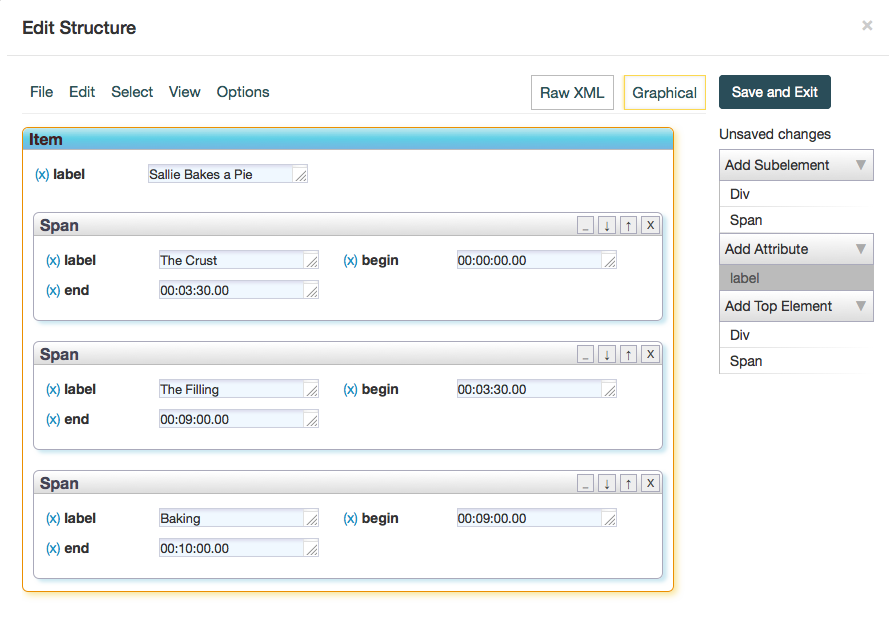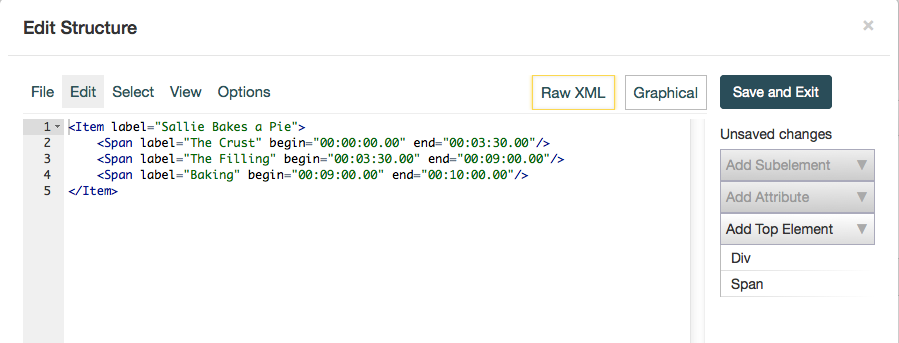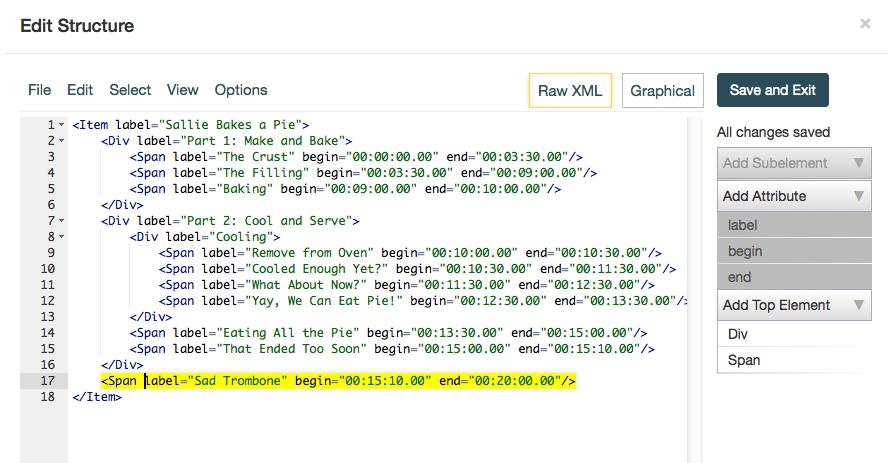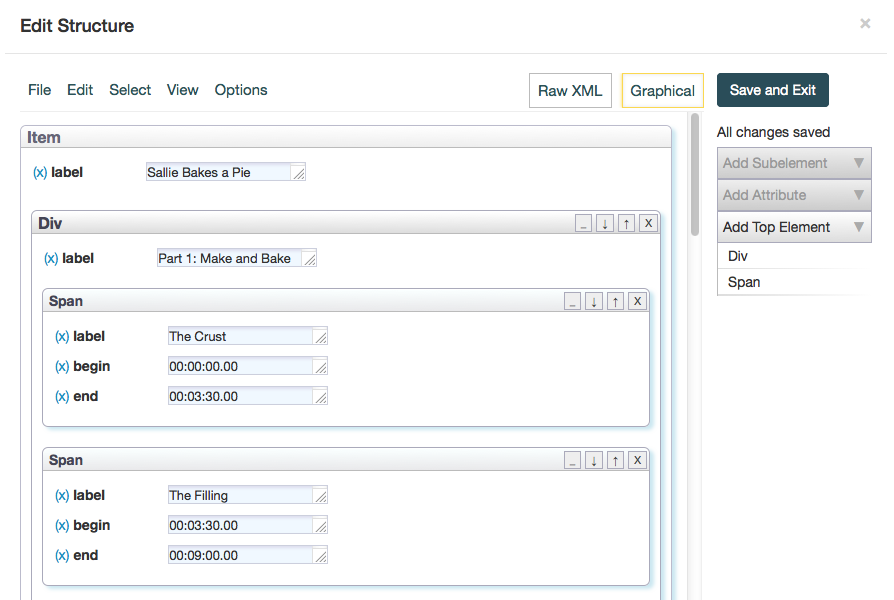Adding Structure to Files Using the Graphical XML Editor
In Avalon 4.0 and later, you have the ability to add navigational structure to any file. This can be done by writing raw XML or by using the graphical XML editor. Examples are provided below and you can also refer to avalon_structure.xsd schema for detailed specifications.
To add structure using the graphical editor:
1. Navigate to the "Structure" tab of any item and click the + sign to the right of the section.
2. Click edit and then select "Graphical" tab in the editor.
3. You will be presented with a blank item in which you can use the menu to the right to add Divs and Spans.
An Item is the main container for the XML document. A Div is used to create contained hierarchical structure that contains one or more Spans. You can not add time codes to Divs. A Span is used to add beginning and end times to specific parts of the file. A label attribute is required on both Divs and Spans.
Avalon items can contain many files, or sections as we call them. Each file can have only one XML document or "XML Item". Each "XML item" for which structure should be added should contain at least 1 Span with time codes in place.
A simple example would be tracks on a CD.
Example audio work:
Sallie Bakes a Pie with a length of 10 mins
- The Crust 3 mins 30 sec
- The Filling 5 mins 30 sec
- Baking 58 sec
To create this:
- In the Item box, enter the label "Sallie Bakes a Pie". The total duration of the file/section will happen automatically.
- Click on the "Item" box. It will become outlined in orange and the top bar will become blue as in the image above.
- Now you will see options on the right to add Span and Divs. In Sub Elements and Top Elements.
- Add 3 Spans as Top Elements to "Sallie Bakes a Pie" by clicking the Span label in the Top Element section 3 times.
- Click on each Span box and add 3 attributes to each by clicking the labels "label, begin, end".
- Enter labels and times for each span
- Times should be entered in this format hh:mm:ss.msec
It would look like this in the editor:
Switching over to the Raw XML view of this structure looks like this:
A more complex structure is shown in Raw XML below reflecting the following:
- Sallie Bakes a Pie
- Part 1: Make and Back
- The Crust 3 mins 30 sec
- The Filling 5 mins 30 sec
- Baking 58 sec
- Part 2: Cool and Serve
- Cooling
- Remove from Oven 30 sec
- Cooled Enough Yet? 1 min
- What About Now? 1 min
- Yay, We Can Eat Pie! 1 min
- Eating All the Pie 1 min 30 sec
- Cooling
- That Ended Too Soon 10 sec
- Sad Trombone 4 min 50 sec
- Part 1: Make and Back
In the Graphical editor, Part 2 is a Div with another Div and Span inside. The inside Div also contains Spans.