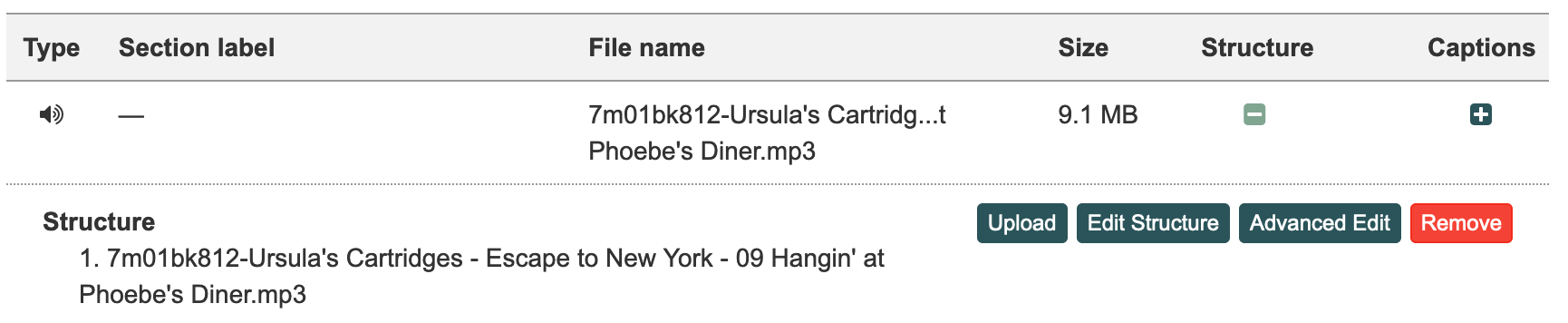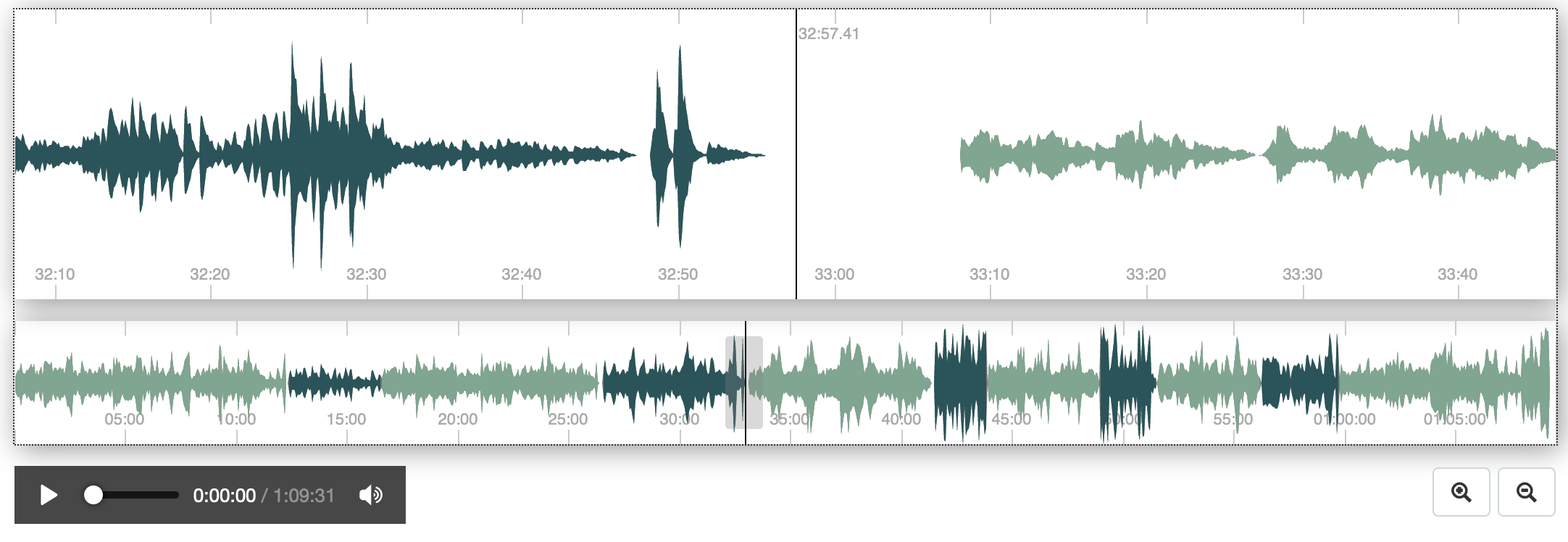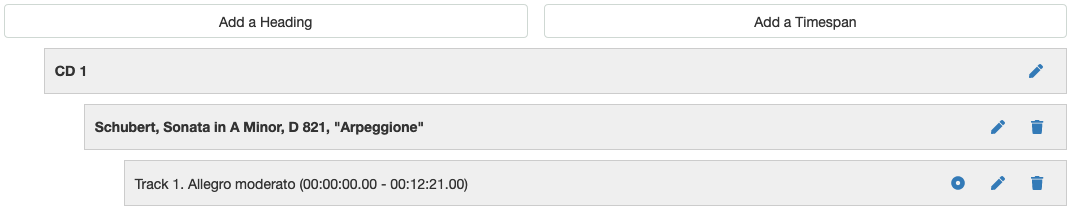The visual structural metadata editor uses a waveform visualization of the section audio to aid in the quick creation of navigational structure.
Launching the Editor
On the an item's edit view, select the Structure tab, click the + under Structure to open the structure options, then click Edit Structure.
Areas of the Editor
Waveform Views
Upper Waveform View
Contains a detailed view of a portion of the audio and is where interactive editing occurs. Click to set the playhead position, and click and drag horizontally to move the current viewable range of time forward and backward.
Lower Waveform View
This contains a waveform representation of the entire length of the recording. The area viewable in the top waveform view is represented by a gray rectangle. Click or click and drag to change the current view of the waveform data.
Playback Panel
Press the play/pause button to begin playing from the playhead position, or adjust the audio.
Zoom in/out Buttons
Click to increase or decrease the amount of time shown in the upper waveform view
Structure View
Creating and Editing Structure
Quickly matching a range of time that corresponds to a meaningful segment of content within your audio file, such as a single song within a longer recording, movements of a classical piece, etc.
The editor will open in a modal window overlaying the rest of the page.
The elements are:
top waveform view
This represents, contains the
bottom waveform view
shows the entire length of the recording
Each heading and section will be represented by a block. Indents indicate nesting in the hierarchy
Headings are labels.
Timespans are labeled ranges of time that turn into hyperlinks in the
click the edit button to change the label, time information
note that the editor works with video as well as audio, but when editing video no image appears