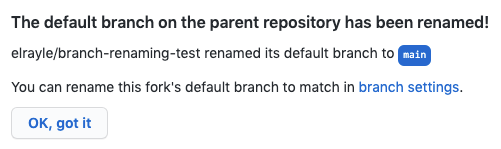Effectiveness of Tool: GitHub native rename - Samvera Branch Renaming Working Group
Summary of Observations
- Renaming in GitHub does not change localhost, links to master from wiki pages, issues, or PR comments.
- Renaming in GitHub does change branch name, branch settings, PR base branch.
- Renaming a branch other than master that is in a PR waiting to merge into another branch, closes the PR.
- Once renamed, instructions are provided for renaming at localhost. Once those are cleared, I couldn't find a way to get them back. I tried renaming another branch, but they still were not shown again.
- Once master is renamed, a user can push master to the repo again. There were no settings in Settings → Branches → add rule, that would prevent the master branch from being created again in the repo.
Setup
- Create a test repo with a master branch, issues, PRs - See samvera-labs/branch-renaming-wg for a script to do this. This script sets up conditions in the test repo:
- Default branch is master
- add branch settings for master branch under Settings → Branches
- Conditions to set up manually:
- Within the test repo, create a wiki page that references a branch in master. -- link in Home page accessed from Wiki in header menu
- Create a Fork of the test repo. -- samvera-labs/branch-renaming-test-1
- Clone the test repo to your local machine.
- Clone the Fork to your local machine.
- Create a second repo with a pin in the Gemfile to a master sha in the repo having the branch renamed -- N/A The test app is not setup as a gem.
Tool: gitHub-default-branch
Reference:
- Renaming the default branch from master (official GitHub documentation)
Usage:
navigate to the test repo in github (e.g. YOUR_GITHUB_USERNAME/branch-renaming-test)
click branches link
- click pencil icon beside
masterbranch - set name to
main
Checklist:
- renames master to main
- branch dropdown defaults to main
- master is not in the branch dropdown
- Settings → Branches
- main is the default branch
- branch rules were copied over to main
- master branch is not in the branch dropdown under Default branch
- master branch is not listed in the Branch protection rules area
- updates issues
- changes reference to a sha in master to the same sha in main
- changes links to code in master branch to the same code in main -- NO -- (NOTE: Even though the link text and URL were not changed, GitHub forwards to the renamed branch which is
main.)
- updates PRs
- updates 'commit into' branch to main for all PRs
- updates links to code in master branch to the same code in main -- NO -- (NOTE: Even though the link text and URL were not changed, GitHub forwards to the renamed branch which is
main.)
- documentation
- in wiki page, updates links to code in master branch to the same code in main -- NO -- (NOTE: Even though the link text and URL were not changed, GitHub forwards to the renamed branch which is
main.) - in README, updates links to code in master branch to the same code in main -- NO -- (NOTE: Even though the link text and URL were not changed, GitHub forwards to the renamed branch which is
main.)
- in wiki page, updates links to code in master branch to the same code in main -- NO -- (NOTE: Even though the link text and URL were not changed, GitHub forwards to the renamed branch which is
- local git repo
- commit/push without changing branch name locally automatically DOES NOT recreate the old branch name -- NO -- IT DOES recreate master
- commit/push without changing branch name locally automatically goes to new branch name -- NO -- IT GOES to master branch
- AND all links directed at master no longer autoforward to main; they go to master branch
- updates local master tracking origin/master to local main tracking origin/main -- NO -- nothing locally automatically updates
after following instructions for updating local git repo
git branch -m master main git fetch origin git branch -u origin/main main
- updates branches based on origin/master to origin/main
- updates branches based on local master to local main -- NOTE: The link to master is based on the sha and the sha doesn't change with the renaming, so this is a no-op.
- in second repo, updates pin to master sha in the repo having the branch renamed (NOT TESTED)
- working with Forks
after rename in parent, fork default branch is also renamed -- NO -- the default branch continues to be master, but there is a note telling you that the default branch was renamed to main in the source repo.
- PRs from fork into source repo are updated to merge into main branch
Rename non-master branch:
- renames rename_me branch to renamed branch
- branch dropdown lists renamed
- rename_me is not in the branch dropdown
- Settings → Branches
- does not change the default branch
- branch rules for rename_me were copied over to renamed
- rename_me branch is not in the branch dropdown under Default branch
- rename_me branch is not listed in the Branch protection rules area
- updates issues
- changes reference to a sha in rename_me to the same sha in renamed
- changes links to code in rename_me branch to the same code in renamed (NOTE: Even though the link text and URL were not changed, GitHub forwards to the renamed branch which is
renamed.)
- updates PRs
- updates 'commit into' branch for PRs going to rename_me to renamed for all PRs
- updates 'from' branch for PRs going from rename_me to renamed for all PRs -- NO UPDATE and CLOSES the PRs
- updates links to code in rename_me branch to the same code in renamed (NOTE: Even though the link text and URL were not changed, GitHub forwards the renamed branch which is
renamed.)
- wiki updated
- updates links to code in rename_me branch to the same code in renamed (NOTE: Even though the link text and URL were not changed, GitHub forwards all 404 to the default branch which is main.)
- local git repo
- commit/push without changing branch name locally automatically DOES NOT recreate the old branch rename_me
- commit/push without changing branch name locally automatically goes to new branch renamed
- updates to local rename_me tracking origin/master to local renamed tracking origin/renamed
- updates branches based on origin/rename_me to origin/renamed
- updates branches based on local rename_me to local renamed
- in second repo, updates pin to rename_me sha in the repo having the branch renamed
- working with Forks
- TBD
Additional areas not tested
- automated builds and deployments that reference master branch
- building images that aren't from tags but from branches
- Jenkins
- Ansible
- other tooling that references master branch
- git aliases
- local shell scripts
- maintenance scripts for github API
- git reflow or other 3rd party tools
- Integrations
- Github hooks, coveralls, code climate, hound, circleci
- mirroring with other sources (e.g. gitlab mirroring github)
- notifications to tools (e.g. slack integration)
- documentation (eg. raw.github.com URLs)
- samvera.github.io
- samvera.org
- github pages for the project
- Contributing
- references to master in code
- Gemfile pins
- To possible JSON documents in Github repos
- forks
- Within "usual" contributors
- Other "users"
- In particular, Browse Everything has utility outside of Samvera's adopters