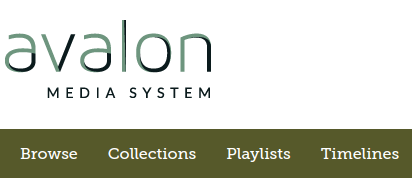Keeping the old homepage
To revert to the old homepage follow these steps;
- Delete/rename the
/app/views/catalog/index.html.erb, this file overrides the default Blacklight view - Remove the
home_pagesettings in/config/settings.yml(if it was added previously)
This feature was added with Avalon 7.
Customize color palette
To change the color palette in Avalon, change colors in the branding.scss in /app/assets/stylesheets/ directory. This file defines a set of Custom variables and Bootstrap variables used in Avalon.
Any changes to these variables will effectively change the UI throughout Avalon
Custom Variables: CSS variables defined for the color palette and fonts used throughout Avalon.
E.g. change $primaryDark from $primaryDark:#2a5459 to $primaryDark:#56592a will change the colors as follows;
Bootstrap Variables: CSS variables related to Bootstrap CSS used in UI components in Avalon.
E.g changing $link-color from $link-color: $primaryDark to $link-color: blue will change the links in Avalon as follows;