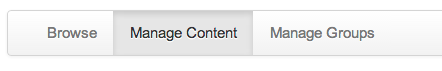To help with testing the system a batch of example content is available. Depending on the speed of your Avalon installation it will take between four and six hours to process completely. Download the current package to begin.
Preparation
The example fixtures require the creation of a specific collection (Default Collection) and user (archivist1@example.com). If these are not available the ingest process will fail.Begin by starting up your Avalon installation. Within a browser navigate to the orange "Sign in" link in the upper right corner. Creating a new identity is done here.
The email address should be set to archivist1@example.com. Remember the password so that you can log into the system to create both a collection for holding the examples as well as verifying that they loaded properly. When done return to the home page and authenticate as archivist1@example.com.
From the global navigation enter the content manager by following the Manage Content link
If this is the first collection that you have created you will be prompted to Create New Collection. If you already have test content in the system find the Create New Collection link at the bottom of the page. This will bring up a modal dialog box similar to the one below.
For the name enter Default Collection. This is case sensitive so be sure to capitalize both words. For the description enter a brief summary such as "Example content provided by the Avalon Media System team"